Multi-factor authentication via Email
Updated
by Sally Robinson
Email Authentication
There is an option to allow users to choose to use email as an alternative to an authenticator app for MFA. If a user chooses email as their MFA method, a verification code is sent to the email address on the user's account. This option may be preferable for users that don't have access to mobile devices.
Only Identity Administrators can decide to allow users to use email for MFA and should ensure that they are using a different password for their email and Identity account.
If you want to allow users to use email as their authentication method, turn on Allow email MFA in user details, under the MFA methods section.
User email verification
- As Identity Administrator. log in to https://myworkplace.oneadvanced.com/
- Select Apps | Users
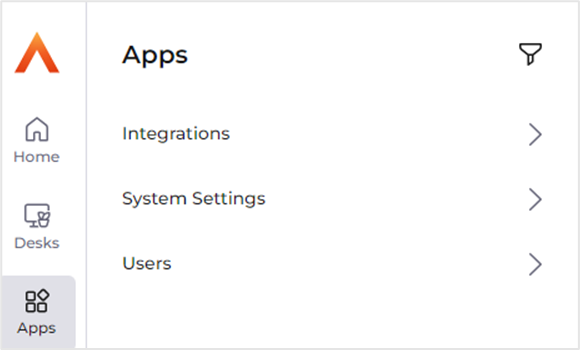
- Select Users again
- On the right hand side, in the background, you will see a list of users displayed, click on the list of Users
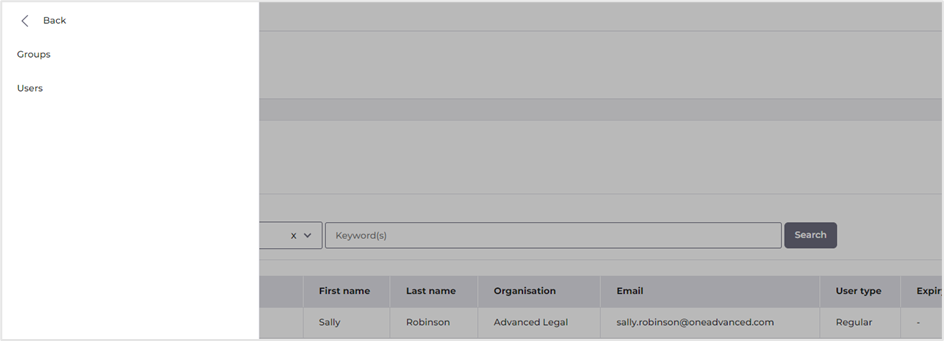
- Click Edit next to the User you wish to enable Email verification for
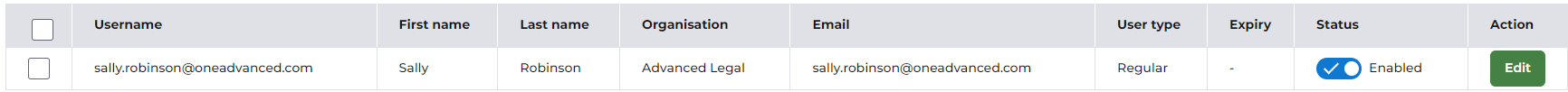
- Toggle Allow email MFA to on
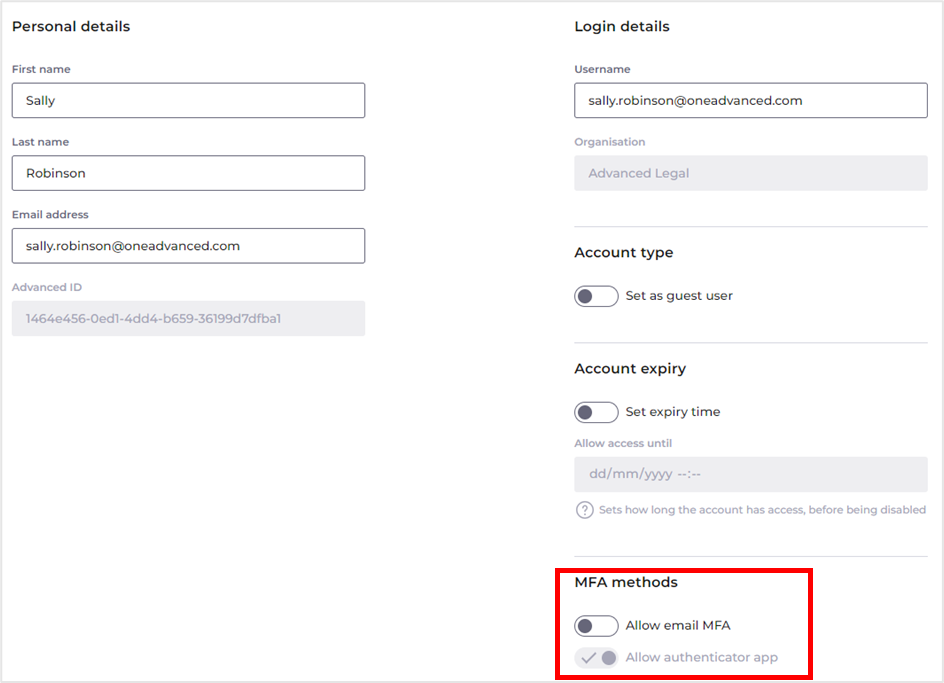
- Select Update user
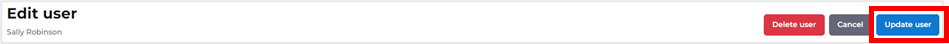
Bulk User Email verification
There is also an option to bulk enable email verification.
- As Identity Administrator. log in to https://myworkplace.oneadvanced.com/
- Select Apps | Users
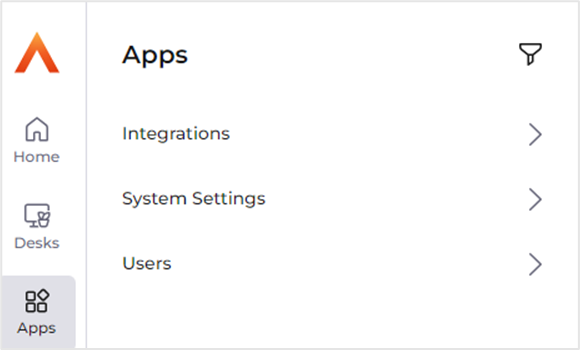
- Select Users again
- On the right hand side, in the background, you will see a list of users displayed, click on the list of Users
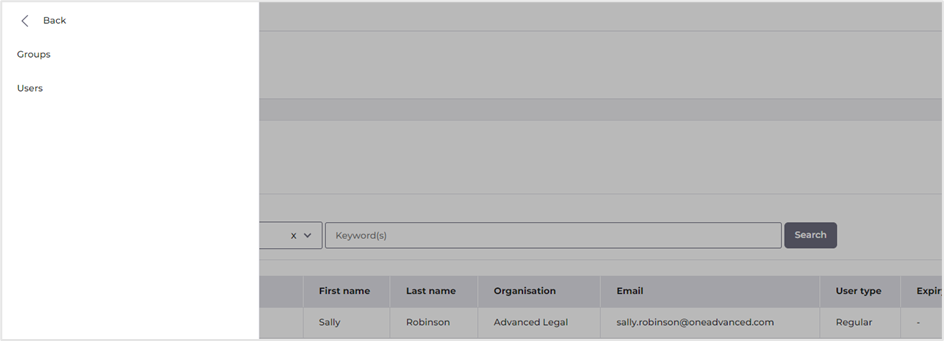
- Select Bulk Edit
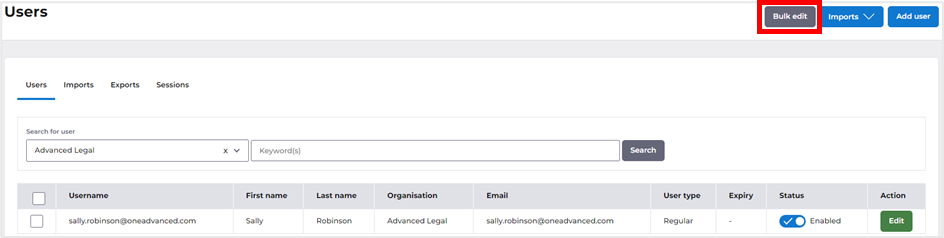
- If you receive the below message, Require MFA to On
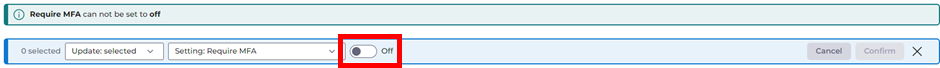
- Select Setting: Require MFA dropdown and select Setting: Allow email MFA
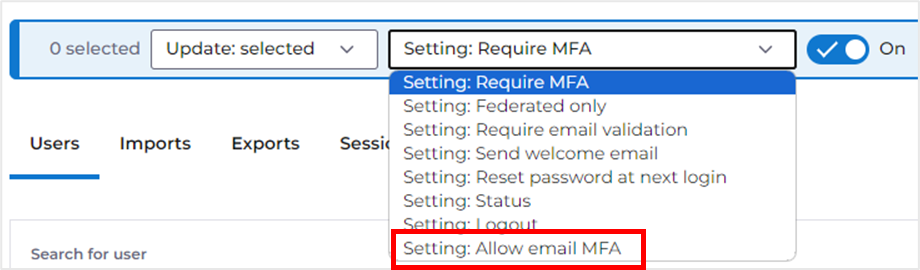
You now have the option to select which Users you wish to give access or you can select all
Update selected
- Select Users: using the check boxes at the left of a user, select all Users who require email verification enabling
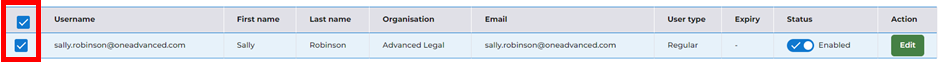
- Ensure that Update: selected is showing - this is the default option
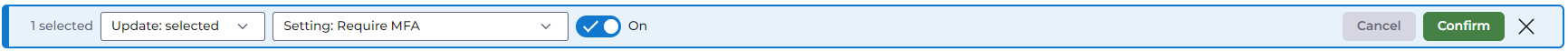
- Select Confirm
Update all
- Click in the Update: selected dropdown
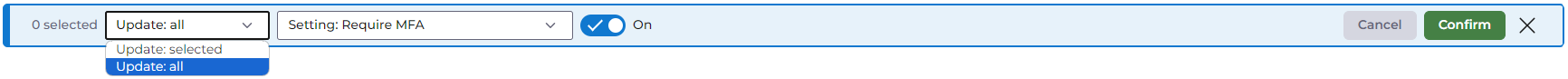
- Select Update: all
- Select Confirm
When Users go to login for the first time, once they have created their password, they will be given the option to verify by authenticator app or by email.
