User management
Only Administrators who can see a Settings tab, can manage the user for an organisation.
This includes adding new users, assigning permissions, deactivating users and unlocking users.
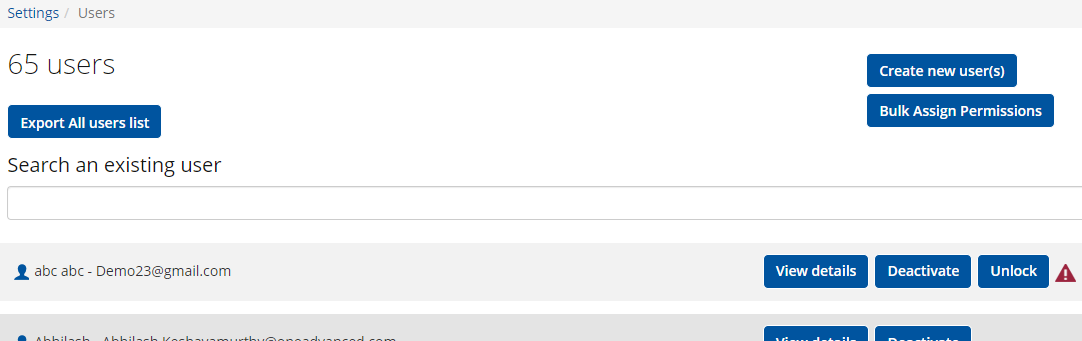
There are various permissions available for users which you manage yourself. Users cannot change their own permissions, so we recommend you have at least two Admin users.
Most importantly, whether a user can see only their own forms, or whether they can see everyone's forms is governed by their permissions.
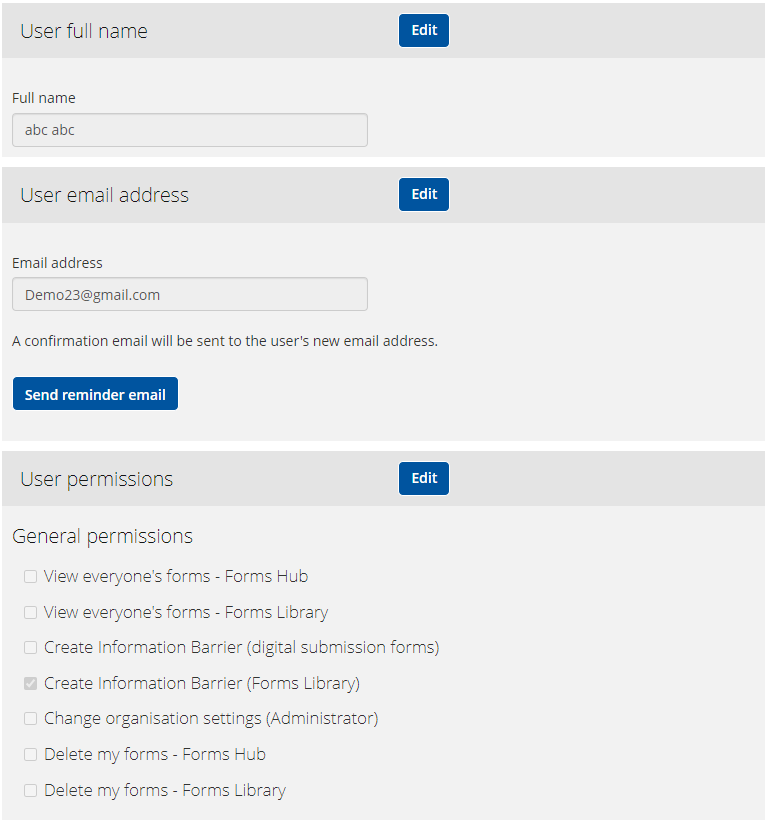
If you have access to the Hub, then there are more options available to you.
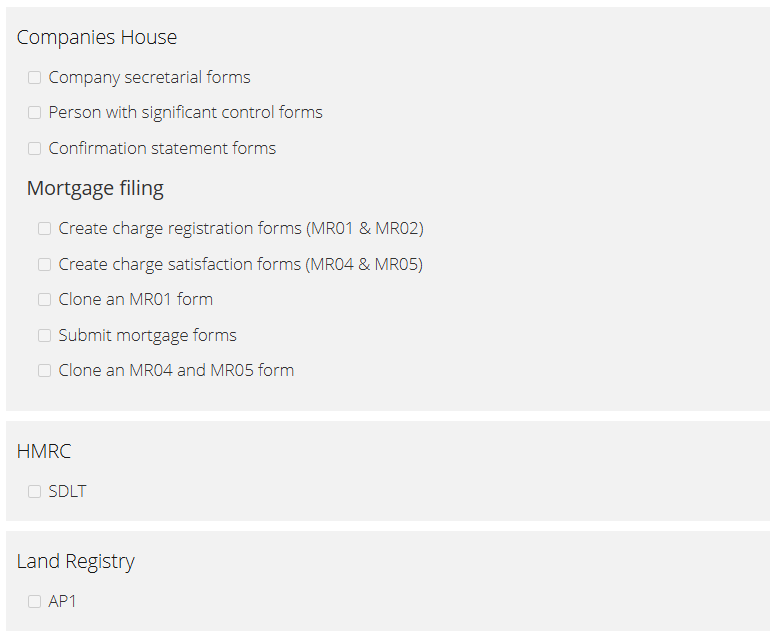
General Permissions | Description |
View everyone's forms - Forms Hub | User can view everyone's form in the Hub |
View everyone's forms - Forms Library | User can view everyone's form in the Library |
Create Information Barrier (Hub) | Information Barrier makes a form private and only available to the creator, even Users have View Everyone's Forms access. However, the form can be shared with other users by the creator. |
Create Information Barrier (Forms Library) | Information Barrier makes a form private and only available to the creator, even Users have View Everyone's Forms access. However, the form can be shared with other users by the creator. |
Change organisation settings (Administrator) | This gives a User access to the Settings tab i.e. Administrator rights. |
Delete my forms - Forms Hub | Allows a User to delete their own forms only, in Hub |
Delete my forms - Forms Library | Allows a User to delete their own forms only, in Library |
Companies House | The sections below only apply to Hub forms |
Company secretarial forms | Gives access to AP03/4, CH03/4 and YM02 |
Person with significant control forms | Allows access to all forms prefixed PSC |
Confirmation statement forms | Allows access to CS01 and LLCS01 |
Mortgage Filing | |
Create charge registration forms (MR01 & MR02) | Gives access to MR01 and MR02 - 'Register a change' and 'Register a charge subject to which property or undertaking has been acquired' forms to submit digitally |
Create charge satisfaction forms (MR04 & MR05) | Gives access to MR04 and MR05 - 'Statement of satisfaction in full or in part of a charge' and 'Statement that part or the whole of the property charged has either (a) been released from the charge (b) no longer forms part of the company's property.' forms to submit digitally |
Clone an MR01 form | Allows users to clone and MR01 form |
Submit mortgage forms | Allows users to submit the forms electronically |
Clone an MR04 and MR05 form | Allows users to clone and MR04 and MR05 forms |
HMRC | |
SDLT | Gives access to 'Stamp Duty Tax' form for digital submission |
Land Registry | |
AP1 | Gives access to the 'Application to change the register' form |
