Land Registry AP1 FAQs
Why does the digital AP1 look different from the paper AP1?
The digital AP1 follows the data model prescribed by Land Registry to ensure only valid data can be entered into the application. Paper AP1s have free form text boxes where many variations of data can be entered, whereas a digital AP1 drives the user to only enter valid data.
What happens if I get a requisition?
If the Land Registry send a requisition, you will get an email with a deep link into the form history where you can view and respond to the requisition.
Do I have to complete the MD reference for a charge, what about a private charge?
The MD Reference field is not mandatory. You should enter the MD reference if there is one, and leave it blank if there isn't.
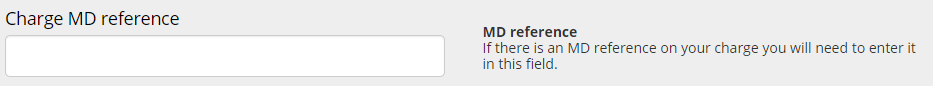
How many titles can be included in one application?
The Land Registry supports up to to 20 title numbers in an application submitted via their gateway, just separate the titles with a comma as detailed in the notes on the page.
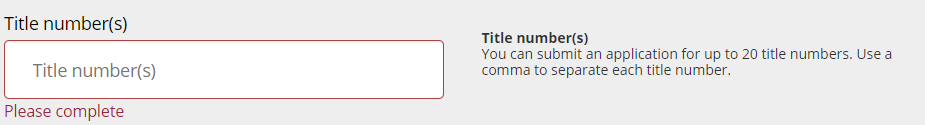
How do we include an RX1 in support of the application?
Supplementary applications such as RX1 forms can be added using Add application and then searching for the supplementary application you need. You can search by description or by form reference.
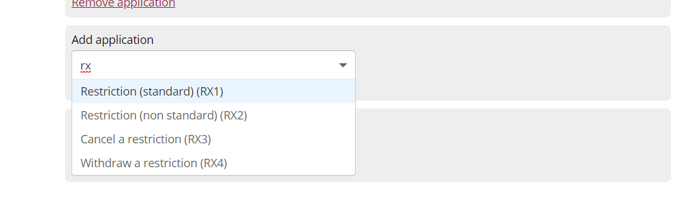
From the AP1 you can directly bundle the RX documents for ease. However, you will still need to send them as attachments.
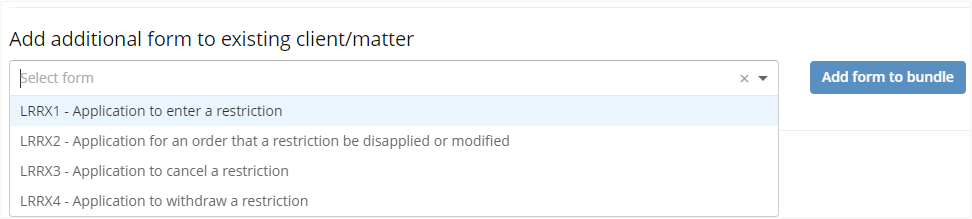
What do the statements certifying attachments mean?
When you lodge attachments that support registration applications you must correctly certify the status of each document submitted. There are three options:
- Original: “I certify this attachment is a true copy of the original document” - the lodging customer is certifying that the attachment is a true copy of the original document;
- Certified: “I certify this attachment is a true copy of a document which is certified by a conveyancer to be a true copy of the original” -the attachment is a true copy of a document certified by a conveyancer to be a true copy of the original; and
- Scanned: “The attachment is an uncertified copy” - the attachment is an uncertified copy.
My transfer has been signed in counterpart, how should I submit this to Land Registry on the AP1?
Where a transfer and counterpart transfer are being lodged, both parts should be scanned as one document.
Can I send an additional document after I have submitted the AP1?
Yes, from the form history page, you have the option to send additional information or attachments, even before you have had a requisition from Land Registry.
Other related topics:
